No wallet? No worries
Paying is easy
With Apple Pay, you can pay quickly and easily directly from your iPhone or Apple Watch.
Extra security
Apple Pay uses the security features built into your Apple device, including Face ID and Touch ID.
Set up in seconds
Simply add your Travel Money Oz Currency Pass to your compatible Apple device to get started.
What you need
- Compatible device and an Apple ID signed into iCloud
- Valid Travel Money Oz Currency Pass
- Go without avo on toast so you can bump up your balance
Then simply double-click the side button, authenticate, and hold your device near the reader to pay.
Set up in seconds
Apple Pay is here and available on all your Apple devices. Add your Travel Money Oz Currency Pass. Just like that.
Via Travel Money Oz App:
To get started, open the Travel Money Oz app and click on "Add Card to Wallet" button from either the Homepage, Order Confirmation Page or Card Page. Follow the steps to complete set up
Via Apple Wallet:
To get started, open Apple Wallet on your iPhone or Apple Watch, or select Wallet & Apple Pay in System Preferences on your iPad or Mac.
Now you're just a few taps away from using Apple Pay with your Travel Money Oz Currency Pass.
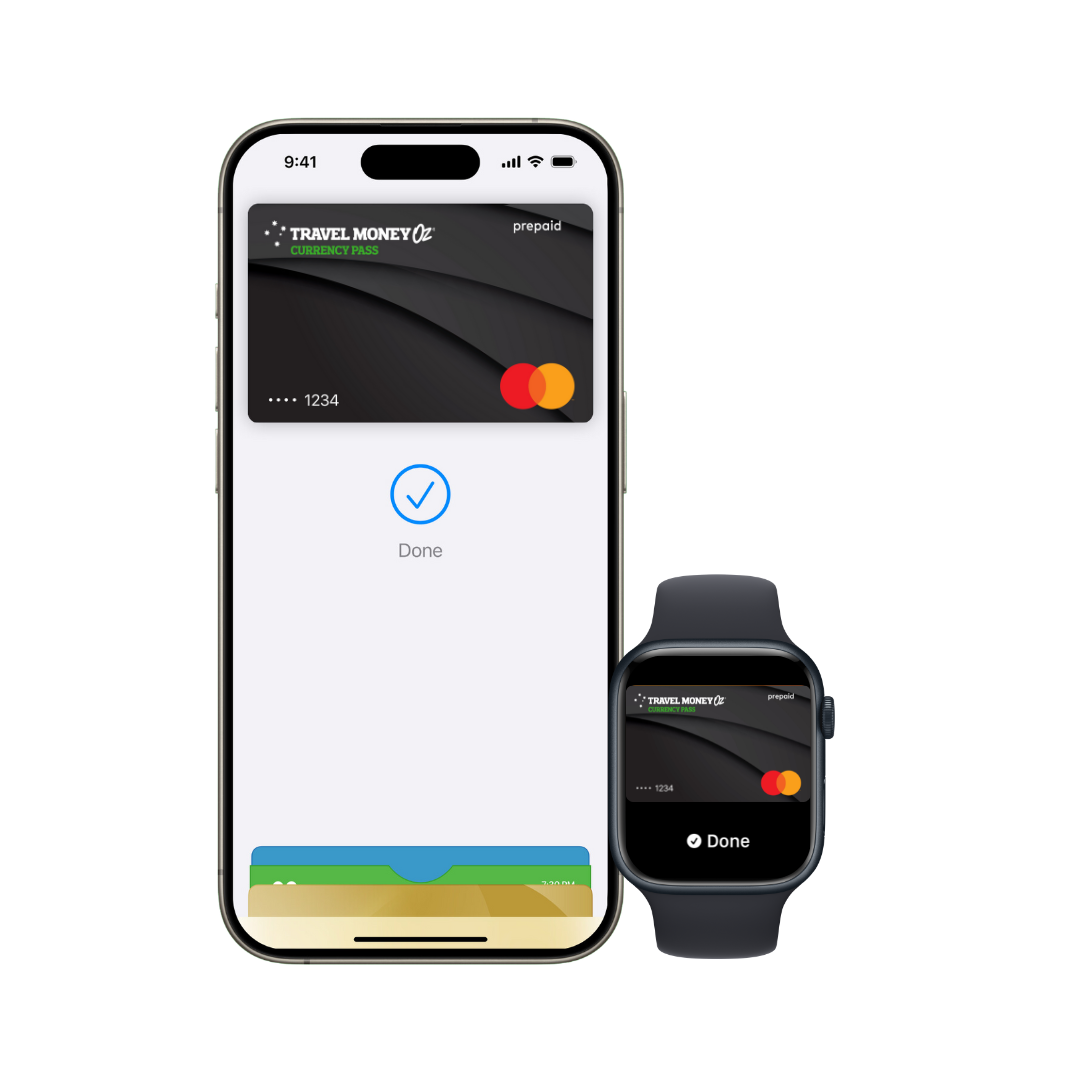
Pay with just a tap
Apple Pay is easy to use
In-store
With iPhone, double-click the side button, authenticate with Face ID, Touch ID, or your passcode, then hold your device near the reader to pay. With Apple Watch, just double-click the side button, then hold your device near the reader to finish your purchase.
Online or in-app
When purchasing online or in-app, tap the Apple Pay button, confirm your billing and shipping information, then authenticate with Face ID, Touch ID, or your passcode.
Use it at your favourite travel destination
Physical
You can now pay with your Travel Money Oz Currency Pass anywhere you see Apple Pay or the contactless symbol at checkout—it’s easy with Apple Pay.
Online
You can now pay with your Travel Money Oz Currency Pass anywhere you see Apple Pay online or in your favorite apps—it’s easy with Apple Pay.
Apple and the Apple logo are trademarks of Apple Inc., registered in the U.S. and other countries. App Store is a service of Apple Inc., registered in the U.S. and other countries.
